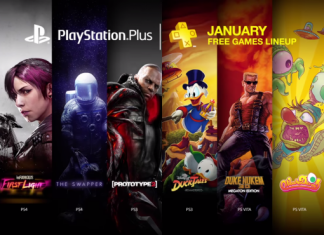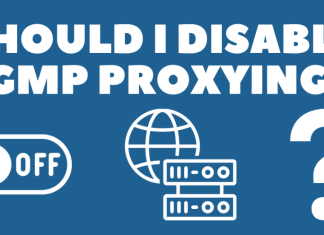The covid-19 pandemic has affected many sectors adversely but some sectors have been rejuvenated during this pandemic. One of those is the Webcam manufacturing industry. Due to the high demand for gameplay streaming, online meetings and classes many companies have restarted the production of Webcams.
Also Read: Netgear vs. TP-Link Routers Comparison
Although there are many substitutes for standalone webcams available for the users, Logitech delved into this risky venture by launching its C922 and C922X Pro webcams. Logitech C920 web cameras were launched back in 2012 and were remain very successful. So when Logitech decided to launch an upgrade of C920 it brought immediate attention to users. Everyone was interested to know the surprises Logitech had for its users and Logitech has not disappointed us. One thing is for sure that both Logitech C922 and C922X are outstandingly powerful cameras with great quality pictures and excellent special effects. What else Logitech is offering to its users, we will find out in this detailed comparative review of Logitech C922 and C922X webcams.
Logitech C922 Vs C922X Pro general comparison
- On a general comparison looks, dimension, weight, resolution, FPS and photo quality is the same in C922 and C922X Pro Webcams. For example, both the cameras have 1080p resolution, 30 fps frame rate and 8 MP photo quality. However, the lenses of both these devices are different, where C922 encompasses a simple glass lens the C922X Pro has a full HD lens.
- If we talk about attachability, C922 can be hanged to a clip or can be placed on a table with its stand, whereas Logitech 922X Pro has only a clip to attach with monitors.
- Both of these devices are compatible with Windows, macOS, Chrome and Android. However, Logitech C922 has additional compatibility with Xbox One.
- Both Logitech C922 and C922X Pro have autofocusing features. But C922X Pro additionally has an auto-light correction feature, which is missing in C922 and it can only correct some low-light issues.
- Logitech C922 has a diagonal field of view and stereo audio to capture audio from all directions. Whereas C922X Pro has a simple flanked microphone for audio recording.
After a simple comparison, C922 and C922X seem to be the very same models and there are no such great differences to help us decide which one is a better model. So we decided to have a detailed comparison and review of each of these products.
Logitech C922 Vs C922X Pro: Specification
Logitech C922 Pro : Model No. : 960-001087, Dimension : 3.7×2.8×1.7 inches, Weight : 5.7 Oz, Batteries : 1 Lithium-ion, Colour : Black.
Logitech C922X Pro: Model No. : 960-001176, Dimension: 2.8×1.71×3.74 inches, Weight: 5 Oz, Batteries: 1 CR2 Battery, Colour: Black.
Features of Logitech C922 Pro :

- HD Streaming at 1080p: What we liked most in Logitech C922 Pro is its natural colour sustainability. Its glass lenses can record video at 1080p High Definition resolution. It also tends to colour distortion at such a detailed recording, but Logitech has overcome this issue in the C922 Pro webcam. Further, it has a diagonal view with a 30 fps frame rate which gives you excess coverage of the field of sight.
- Setup Flexibility: Usually webcams come with a clip-on style to stick it with laptop monitors. But Logitech has additional setup methods which give you complete flexibility of setup. It also comes with a free tripod which allows you to place it separately on the table.
- Stereo Audio: Logitech C922 Pro encapsulate two flanked microphones, which records clear sound from all side. However, some users have reported noise reduction issues.
- Adjustable Frame Rate: With the resolution of 1080p it can record video at 30fps, which may be considered good for normal streaming uses. Moreover, you can increase the FPS up to 60fps with a maximum resolution of 720p. Which is also comparatively good quality.
- Background Removal: Logitech C922 pro allows users to automatically remove background with the help of Personify ChromaCam application using the intelligent Shape Recognition feature to differential between humans and everything else.
- Platform Neutrality: Logitech C922 Pro is compatible with almost all operating systems, including Windows 7,8,10, macOS, Android and Chrome OS. Additionally, it supports XSplit and OBS.
Features of Logitech C922X Pro :

- Professional quality video recording: Logitech C922X Pro can also deliver video recording/streaming at 1080p resolution with a 30fps frame rate and 720p resolution at a 60fps frame rate. Its special ability is low-light correction, which gives a user a professional experience in very low light. Nonetheless, this device may be categorised into a professional quality webcam for YouTube and other streaming services.
- Setup Flexibility: Logitech C922X Pro comes only with a clip setup. The clip and the rear hinge has a very strong grip which can hold the device steady on the curved surfaces. However, the tripod provided with C922 Pro is missing in this model and it is compensated with the feature to move the camera vertically, which gives the user flexibility to set up according to the desired field of view.
- Stereo Audio: Similar to Logitech C922 Pro, the C922X Pro model also comes with two flanked microphones, which records clear sound from all sides. However, the noise reduction feature is just average.
- Background Removal: Similar to Logitech C922 pro, the Logitech C922X Pro version also allows users to automatically remove background with the help of Personify ChromaCam application. This feature is especially useful for users with slow internet speed.
- Extra Features: Additionally Logitech C922X Pro has an excellent automatic light correction feature that allows users to record/stream even in dim light. Apart from the above, the package contains a 3-month free licence to XSplit, which is a live streaming platform for gaming, presentation and live events.
Logitech C922 Vs C922X Pro : Review
Also Read: JBL Pulse 2 vs JBL Charge 3 Portable Bluetooth Speakers

Logitech C922 Pro :
- It has a minimalistic design with a single lens and flanked microphone to capture sound from all directions.
- It can be mounted on the Laptop monitor or on a miniature tripod which is provided free of cost with the product. It could also be simply placed on the table with the help of its flat stand attached to the webcam.
- It can produce 720p videos with a frame rate of 60 fps which is considered good for YouTube and other popular streaming platforms such as Twitch.
- The auto background removal feature of this device is also considered a positive feature for streamers. It achieves its background removal feature through Personify ChromaCam which works on the Intelligent Shape Recognition technique that can easily differentiate between the human and everything else.
- It has a very good low-light recording quality and can produce good images even with the light of only the monitor screen.
Logitech C922X Pro :
- It has a sleek design with a single lens and flanked microphone to capture sound from all directions. The length of Clip wings is also less so that it does not cover the Monitor screen.
- Both Logitech C922 Pro and C922X Pro models have the same resolution of 1080p at 30fps and 720p at 60fps.
- Logitech C922X Pro has a better autofocus feature and it has an effective method to outcome the motion blur issues.
- It has a similar background removal feature as in the Logitech C922 Pro model.
- However, it has a better capacity to capture videos in dim light.
- It offers a free license to XSplit for three months.
- Although Logitech C922X Pro does not support 4K, its HD quality recording is sufficient for day to day recording/streaming needs.
Conclusion
| Logitech C922 Pro | Logitech C922X Pro |
| Pros | Pros |
| Better low-light recording | Excellent picture quality |
| Automatic Background removal | Full HD glass lens |
| 720p/60 fps streaming | Setting up is easy |
| Offer 1080p output | Placement can be easily changed |
| Both mounted and table top setup | Easy Background replacement |
| Stereo omnidirectional audio recording. | Offer 60 fps streaming |
| Free 3months | Xsplit license |
| Cons | Cons |
| Design is very common | No major upgrade from previous version. |
| RealSense Technology is not available | Privacy shade is missing |
Given the above comparison and review, we can conclude that despite being an upgrade Logitech C922X does not have enough differences to attract users. The only additional feature that comes with the Logitech C922X Pro webcam is its 3 months Xsplit license. Apart from that Logitech C922 and C922X Pro are almost identical products. Moreover, the Logitech C922X Pro also does not include the tripod, that lots of users were fond of.
We would finally recommend that since there is no difference in price range and specifications in both the webcams if you have decided to buy one, please go with C922 Pro, which includes a tripod.